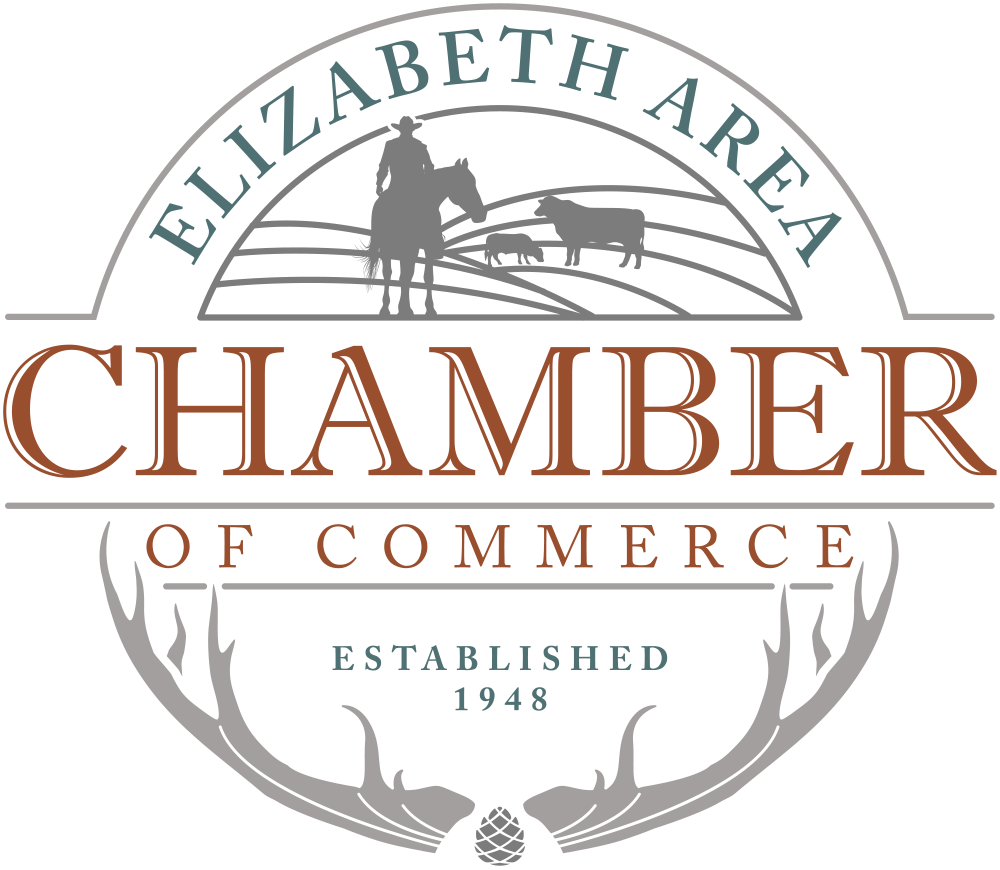Yard Sale Registration
[et_pb_section admin_label=”section”][et_pb_row admin_label=”row”][et_pb_column type=”2_3″][et_pb_code admin_label=”Code”]<iframe src=”http://elizabethchamber.org/add-listing/?listing_type=gd_place#.” style=”border:0px #FFFFFF none;” name=”myiFrame” scrolling=”no” frameborder=”1″ marginheight=”0px” marginwidth=”0px” height=”60px” width=”468px”></iframe>[/et_pb_code][/et_pb_column][et_pb_column type=”1_3″][et_pb_text admin_label=”Text” background_layout=”light” text_orientation=”left” use_border_color=”off” border_color=”#ffffff” border_style=”solid”]
1.Listing Title: Your Address
2.Listing Description: A brief description of what you will be offering in your Sale.
3.Optional: Tag Keywords: Ie: boysclothes or sofa etc.
4.Category: Be sure to select each category of items you will be offering in your Sale.
5.Address & Zip Code
6.Press Button that says Set Address on Map
7.Optional: You may include your phone number if you would like it to be listed.
8.Optional: Special Offers: If you want to add something like “Last Day 50% off everything”
9.Optional: Add Images of your items for sale
10.Accept Terms & Conditions
11.Review Your Listing
[/et_pb_text][/et_pb_column][/et_pb_row][/et_pb_section]